GlobalGateway Image Capture SDK Sample App installation guide
Please find below the steps required to install the Global Gateway Image Capture Sample App
Windows Prerequisites
Git Bash for Windows https://git-scm.com/downloads
Node Js for Windows https://nodejs.org/en/download/
*If you installed Node before Git Bash you may need to restart the Git Bash application
Windows instructions
-
Download the Sample app from GitHub and unzip the package at your desired location
Download location: https://github.com/Trulioo/globalgateway-image-capture-sample-app
or use Git clone
$ Git clone https://github.com/Trulioo/globalgateway-image-capture-sample-app -
Obtain a token from [email protected] and replace IMAGECAPTURE_SDK_NPM_AUTH_TOKEN with your token you've received
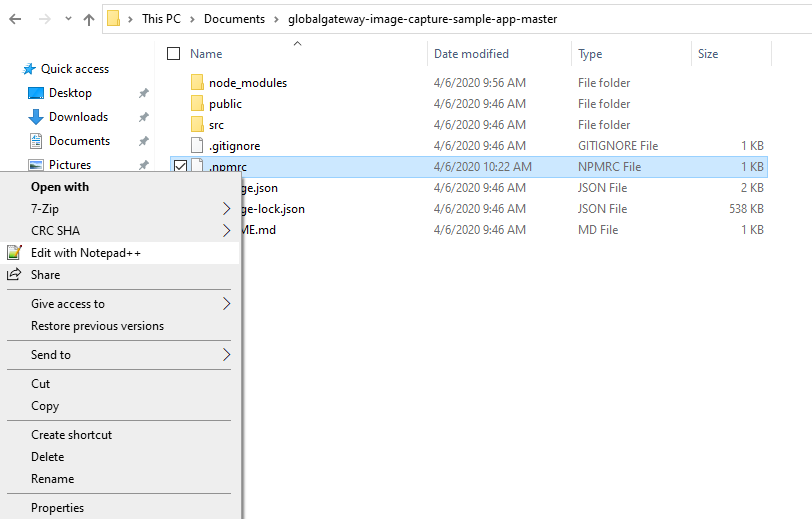
- Launch Git Bash using administrative rights
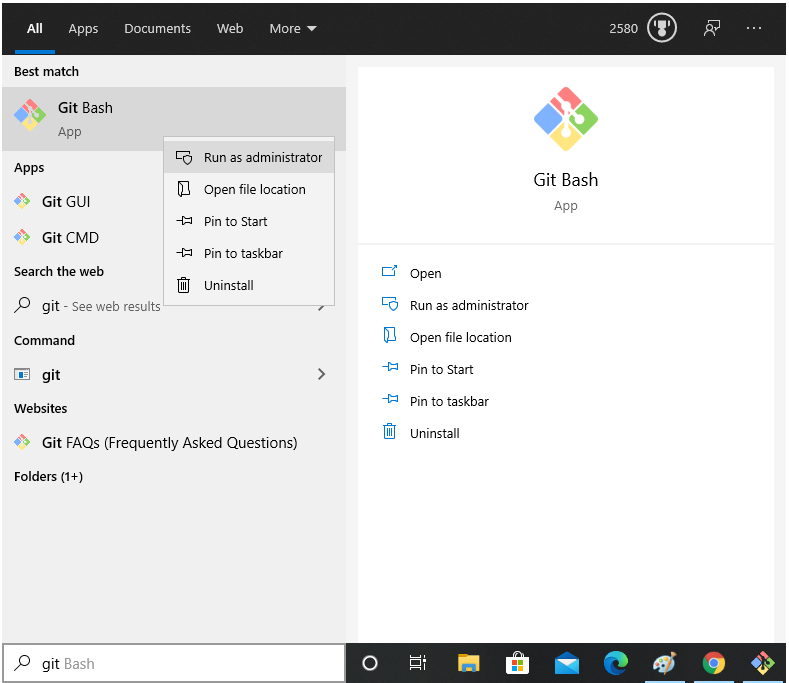
- Navigate towards the installation package using Git Bash application where you unzipped the files at step 1
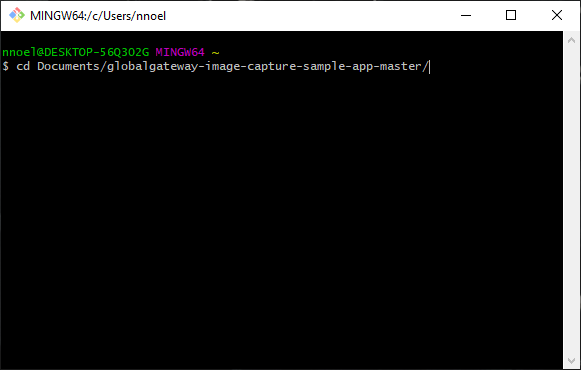
- To install the package run command “npm install”
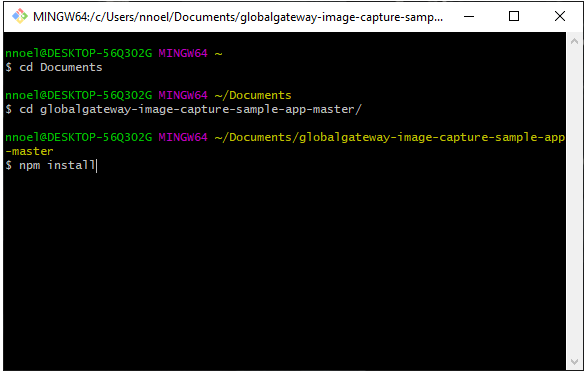
- To update version of the SDK to the latest package, please run the command “npm run update-gg-capture”
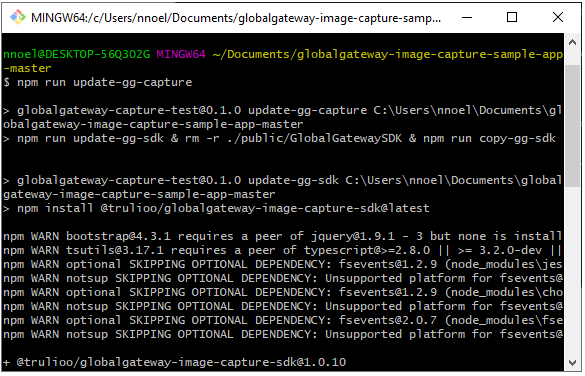
- To launch the sample app run the command “npm start”
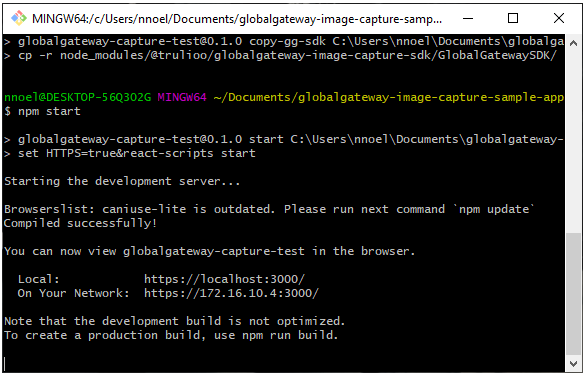
- Launch your browser and the application on the IP where Node has been launched with the sample app
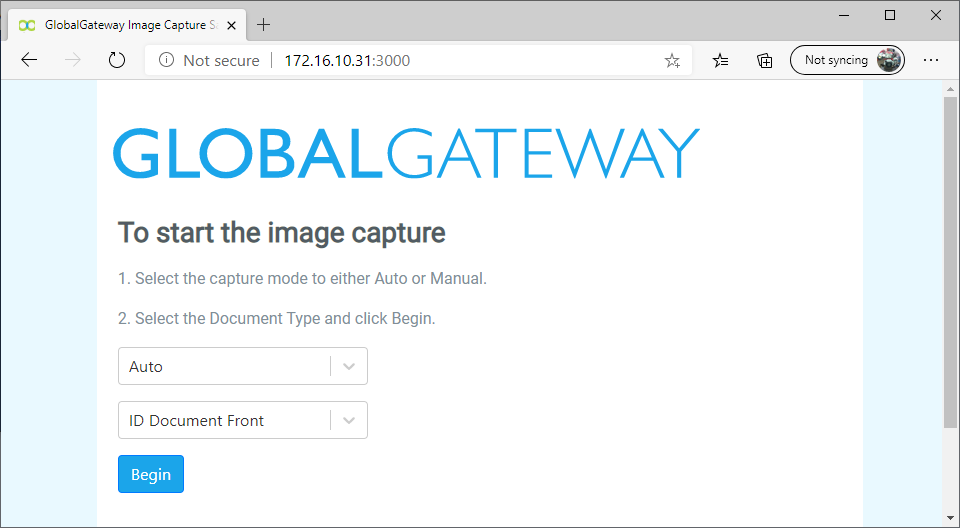
Linux Prerequisites
Node Js
NPM
Git
Linux instructions (Ubuntu)
-
Obtain a NPM token from [email protected]
-
Clone the GlobalGateway image capture repo
sudo git clone https://github.com/Trulioo/globalgateway-image-capture-sample-app.git
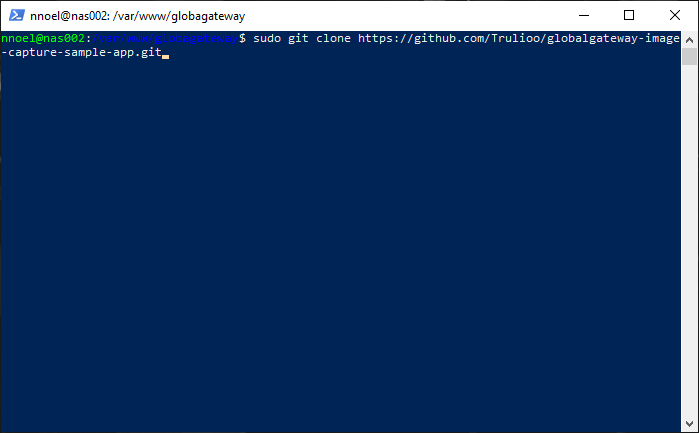
- Navigate towards the installation package
cd globalgateway-image-capture-sample-app/
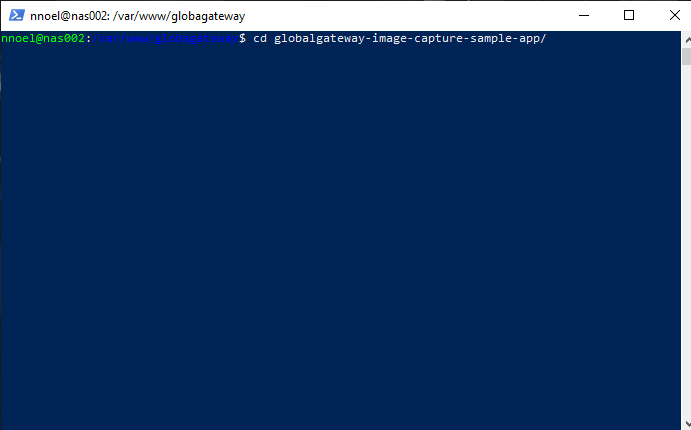
- open the .npmrc with your favorite text editor
sudo nano .npmrc
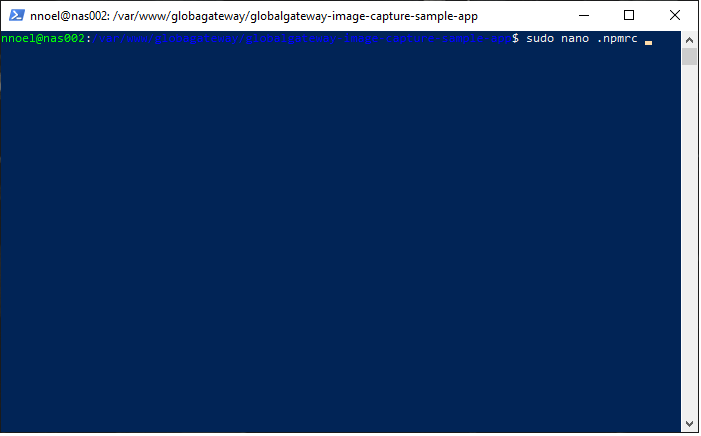
- Replace IMAGECAPTURE_SDK_NPM_AUTH_TOKEN with your token you've received from the Customer Success team
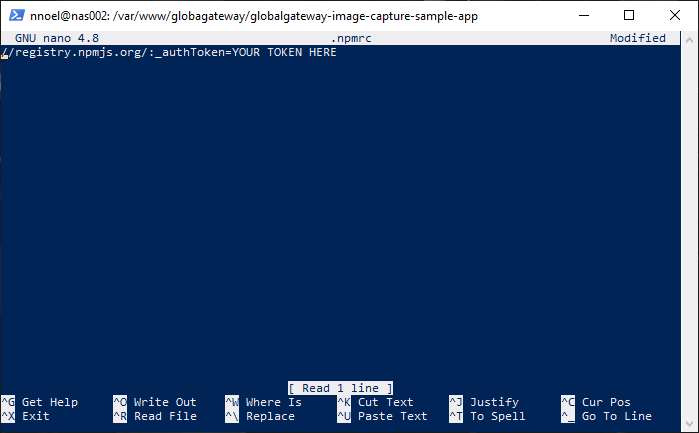
- To install the package run command “sudo npm install”
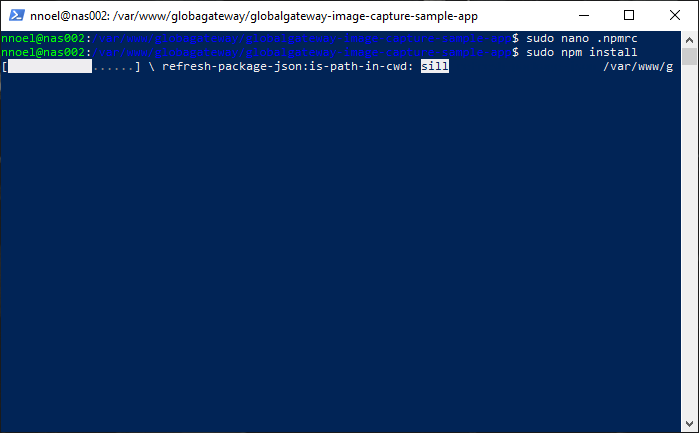
- To update version of the SDK to the latest package, please run the command “sudo npm run update-gg-capture”
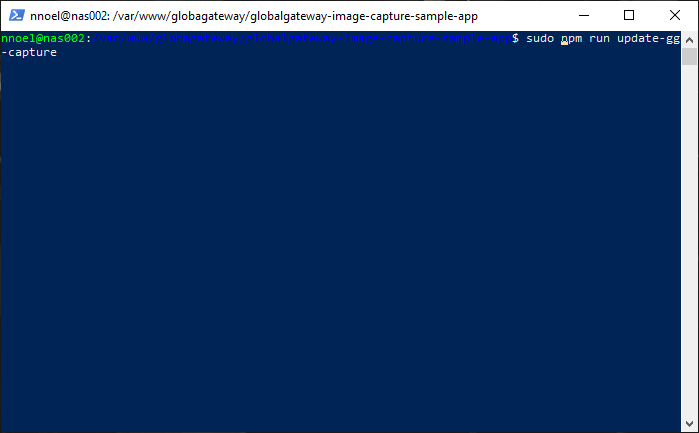
- To launch the sample app run the command “sudo HTTPS=true npm start"
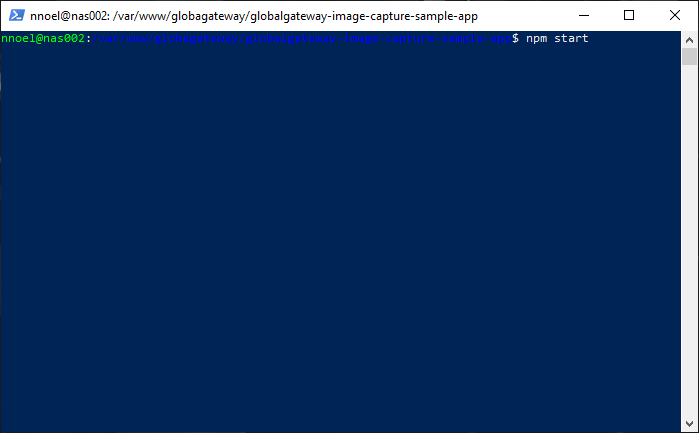
- Launch your browser and the application on the IP where Node has been launched with the sample app
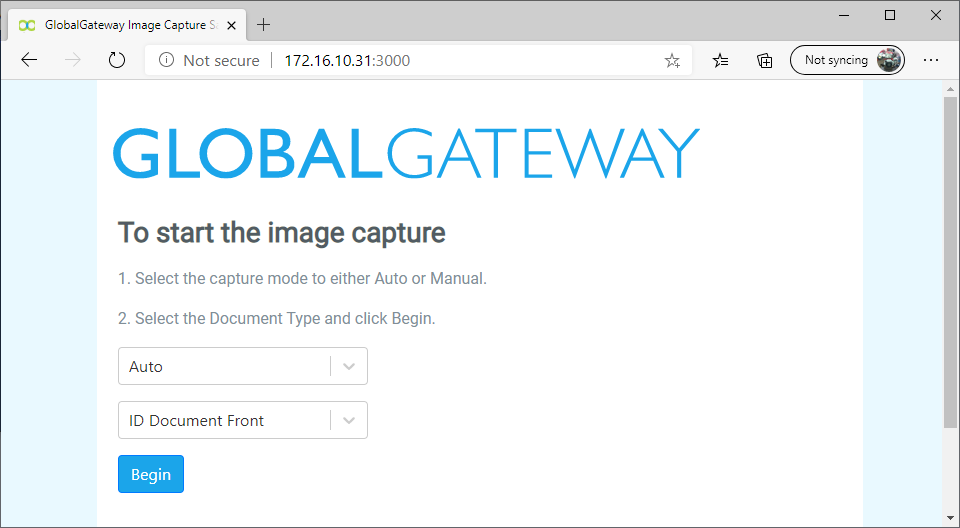
Updated almost 4 years ago
