Step 4: Get Provider Login Schema
Purpose: This method will return the login schema for the selected utility provider. Each provider has its own set of required fields for the login schema.
User-experience: The end-user will be presented with the fields they must fill in order to get authenticated (ie username, password). Do not hardcode the login schema as this changes with each provider.
Sample Request
POST /utilityid/v1/login-schema HTTP/1.1
Host: <<endpointLink>>
Authorization: Basic <base64encode>
Content-Type: application/json
{
"CountryCode": "US",
"ProviderName": "Trulioo Electric Provider"
}
Sample Response
{
"requiredFieldMetadata": [
{
"fieldName": "username",
"fieldLabel": "Username"
},
{
"fieldName": "password",
"fieldLabel": "Password"
}
],
"supportsCredentialValidation": true
}
The required field metadata array will contain the required fields that must be collected from the end-user.
If supportsCredentialValidation is set to true, the credential validation will be done in real-time.
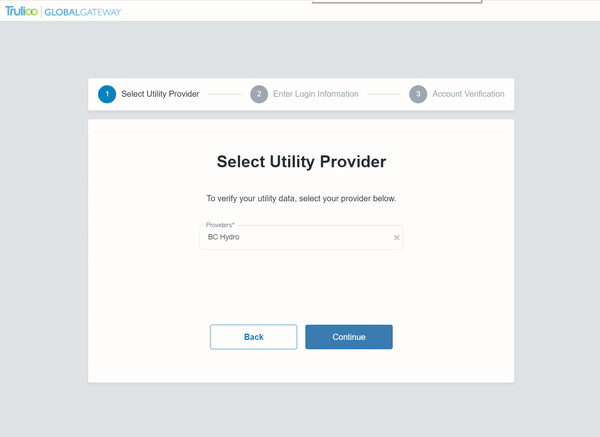
Updated over 1 year ago
